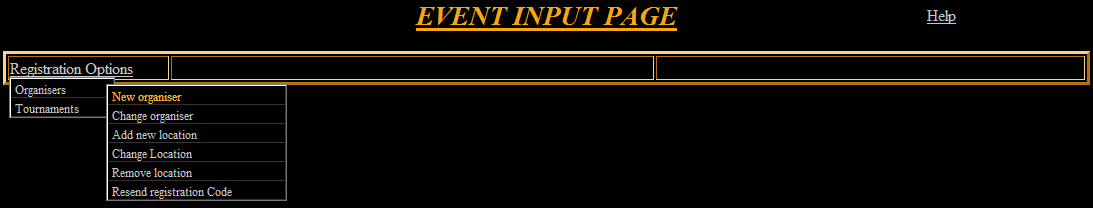
ORGANISER HELP
Point to "Registration Options" - "Organiser".
Then click "New".
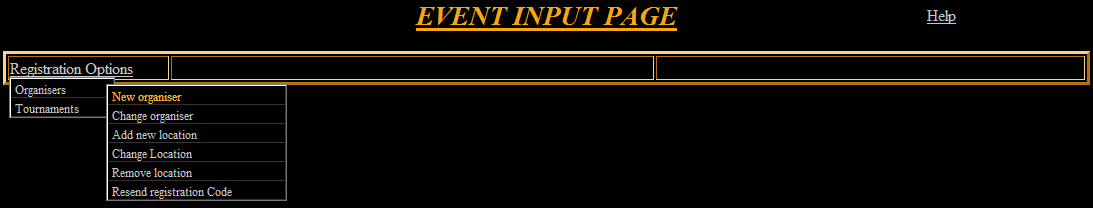 |
Fill in your details and click "Confirm".
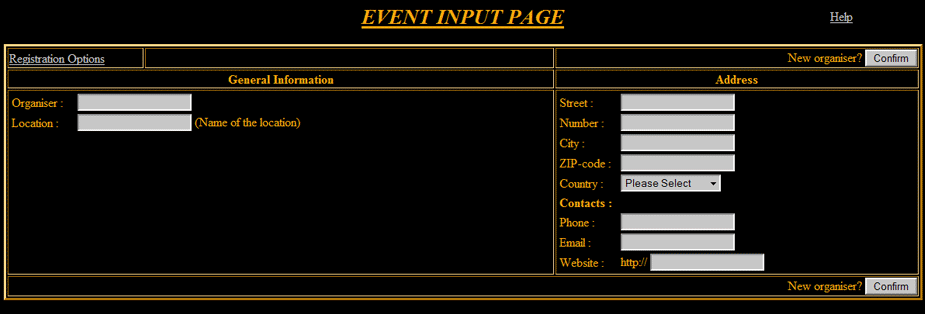 |
A passwordkey will be sent to you.
NOTE : Your email address needs to be filled in or you will not receive a passwordkey.
Point to "Registration Options" - "Organiser".
Then click "Add new location ".
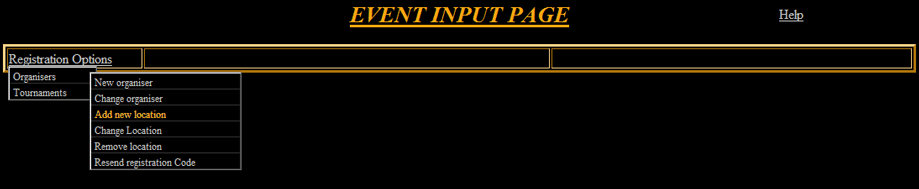 |
Then select your organiser.
|
Fill in your location details and click "Confirm".
Point to "Registration Options" - "Organiser".
Then click "Change location ".
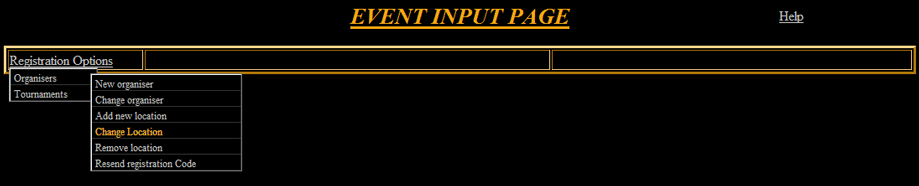 |
Then select your organiser.
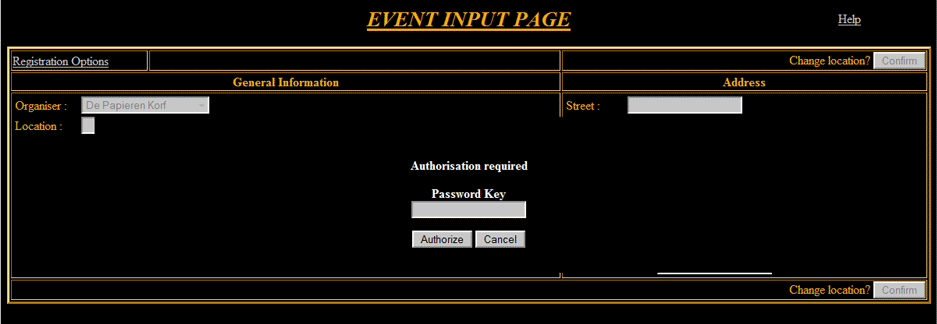 |
Fill in your Password Key that you received when you first registered as an organiser and click "Authorize".
Select the location you wish to change.
Make your changes and click "Confirm".
Point to "Registration Options" - "Organiser".
Then click "Remove location ".
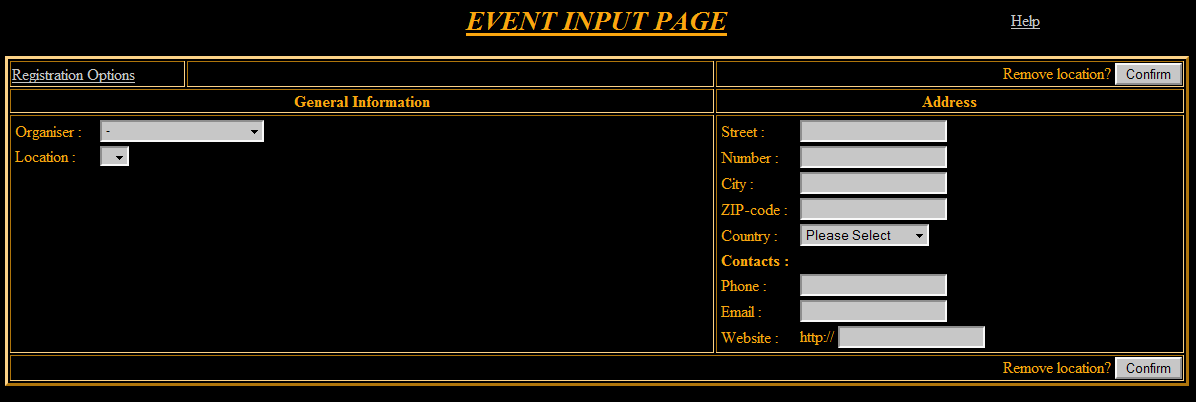 |
Then select your organiser.
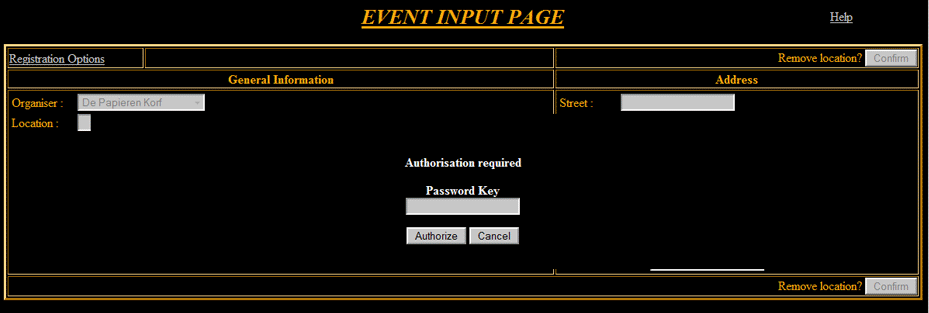 |
Fill in your Password Key that you received when you first registered as an organiser and click "Authorize".
Select the location you wish to remove.
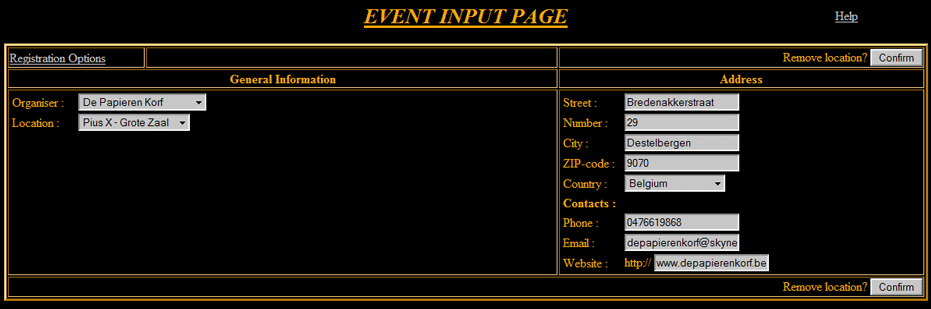 |
Click "Confirm".